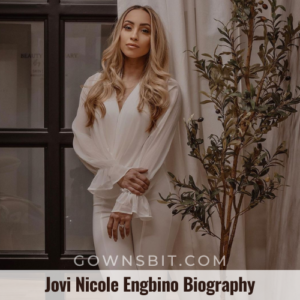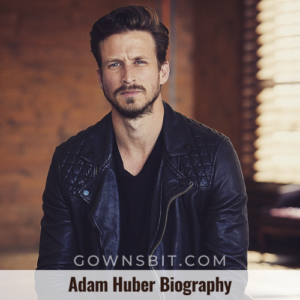In this article we will tell you how to find your friends on parler, and other benefits of this platform. With the advancement of technology people have now started conversing through social media platforms and parler is one of them which is widely used by the people to share their thoughts and to communicate with each other. This platform is just like Facebook and Twitter but an interesting fact about this platform is that it is for conservative and it is also known as Twitter for conservatives.
Similar thing of this platform with Twitter and Facebook is that it is also free to join and you do not have to pay any charges for subscription. With the help of Parler you can connect with your family and friends free. The only requirement of this platform is that the friends and family with whom you want to connect should also be on parler. You can also face various problems in finding your friends and family on this platform.
Table of Contents
How to find your friends on parler?
Parler has earned a lot of success and fame among people and it is now used by millions of people. A lot of people have shifted from Twitter and Facebook to Parler. Connecting with friends and family by using Parler is very easy. However there are also some drawbacks of using Parler. For instance this platform does not provide the list of recommended people in your login to this platform and you have to manually search for your friends and family members. The search option is also not up to the mark and the number which has most followers will come at the top of the list which is also not very good choice.
Another drawback of using Parler is that you cannot use space in the search option while finding your friends and family members. Moreover if you are searching for a name of your friend or family member and it will be very difficult for you to choose the right person as you will be provided with a full list of people holding the same name and you will have to select between all of them which will be a very daunting task. Last but not the least due to huge number of people shifting from different platforms to Parler it has become somehow glitchy as the developer have not made it for such request use audience and it needs a lot of improvement.
What is parler?
Parler is platform which provides services for maintaining communication with your friends and family. It is just like Facebook and Twitter and on this platform you can share your thoughts and ideas from your post. Moreover, you can also connect with your friends and family through this platform. An interesting fact about this platform is that it is free for all and there are no charges for registration on this platform. Parler is compatible with various operating systems like Android, IOS, and Windows and in this article we will tell you how to find friends on Parler by using Windows, Android, and IOS. Further details about Parler will be discussed in the coming paragraphs so keep reading this article to get in detailed knowledge about Parler.
Can parler ban us?
As people are shifting from various platforms to Parler they are curious to know that can this platform ban them without any warning. So there are has a lot of people who have been banned by this platform without any warning. Parler promoted slogan as a platform for free speech but contrary to this the level of free speech on this platform is very low and you cannot speak without any hesitation and any post can be deleted any time and you can be banned by the Parler anytime.
However, Parler hair provided its terms and condition to its users and if you follow all those terms you can avoid getting banned from this platform. Some common mistakes which results in ban include abusive language, harassment, and inappropriate posts. If you face any issue you can contact customer services of Parler to get your issues resolved.
How to use parler on android?
For using Parler on Android systems you need to follow the following steps.
- Open the Parler application and register yourself by creating account.
- After completing this process just type the name of your friend to get in touch with him through this platform.
- If you are successful in finding the profile of your friend just click on add friend button to send them friend request. As he adds you as a friend you will be connected with him through this platform.
How to use parler on IOS?
Using Parler application on iOS system is similar to the above mentioned systems and all you need to do is open the application and find your friend by mentioning his name on the search list. After getting added by your friend you can share your thoughts and ideas with him and also comment and like his posts.
How to find friends on parler using windows?
Using Parler on Windows is a very easy process. All you need to do is opening the parler application on your windows device. After opening the application going to the search tab and enter the name of your friend to search him. From the list of people having the same name select your friend and send him a friend request. Once they accept friend request you will be able to comment, post, and like their content.
Benefits of using parler:
Just like Facebook and Twitter Parler also have various benefits. You can make friends by using hashtags on this platform which helps other people to repost your content. It also provides you the opportunity to follow your favorite people and get ideas from them about the topic in which you are interested. It is also platform for conversations you can get in touch with your loved ones. You can share your thoughts and ideas on this platform to grow your engagement.